Tiled Plugin for RPG Maker MV
A downloadable tool
Download NowName your own price
- Do you want to use tiles of any size?
- Tired of RPG Maker VX-MV style map editor?
- Tired of Parallax Mapping?
- Want to have more control over your map collision?
- Want more animation frames from your tiles?
- Do you prefer a more painterly style of way of mapping?
Tiled is a general map editor made by Thorbjørn Lindeijer. It offers many features such as multiple layers, grid-free object layers and more! We recommend reading the documentation on the Tiled website for the full list. We implemented it in RPG Maker MV for our personal projects and we hope that it will help your project in the future!
This only works with Tiled 1.0.3 - 1.1.x. IT WILL NOT WORK WITH THE LATEST VERSIONS FROM 1.2.0 ONWARDS.
Terms of Use:
By using this plugin, you agree to the following terms:
- All our plugins are tested on newer versions of RPG Maker MV. All false reports about this plugin not working on X version of RPG Maker MV will be swiftly ignored and/or deleted to avoid misinformation.
- You can use the plugin for commercial and non-commercial purposes. If you wish to support us, you can give us a tip.
- You must credit Dr. Yami and Archeia when using this plugin.
- You cannot use the RPG Maker materials found in this demo for non-RPG Maker engines. You must own RPG Maker XP in order to use the assets found in this demo for other maker engines.
- You cannot use any of the custom assets, found in the demo. You can however use any of the image graphics found in Map Templates.
- We're super busy and we won't have time to do compatibility fixes or checks AT ALL. Please test it out yourself and ask the respective developer for any issues that may happen.
- We will not take responsibility if your project breaks because of misuse of the plugin. Your project is your own responsibility. Always make backups.
Tutorials
- Work in Progress Documentation
A redo of the documentation. Still in early stages but should contain a lot of useful information. - Tea's Jams Terrain Tutorial
This is a very basic rundown of how to use RPG Maker MV auto tiles as terrains in TileD (Terrains are used like autotiles in TileD) It also covers how to animate RPG Maker animated autotiles in TileD. - Deldel's Terrain Tutorial
This is a short tutorial to show you how to work with RPG Maker's autotiles in Tiled to make pre-rendering mapping easier. If you do not know what Tiled is, it's a program that allows you to create maps with Tilesets (like RPG Maker) but with the added bonus of an unlimited number of layers, unlimited tilesets per map and the possibility to extract multiple PNGs from your map so that you can edit its lighting in photoshop (if you want to) among other things.
✼ Commercial Games Showcase
✼ Indie Games Showcase
Download
Download NowName your own price
Click download now to get access to the following files:
Add-On Features 6-20-2019.zip 6.3 kB
Tiled_RMMV_Ver1.6.1_Tiled_1.0.3.zip 12 MB
Development log
- Sample Project UpdatedJun 22, 2019
- Tiled Add-Ons!Jun 20, 2019
- Updated Tiled Plugin + New PluginMar 12, 2019

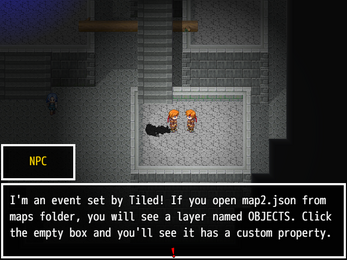
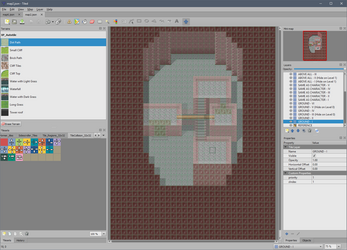
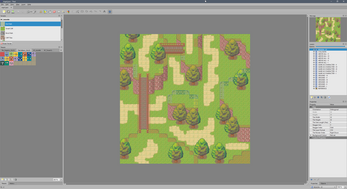
Comments
Log in with itch.io to leave a comment.
Hi, how can I make map transitions when I use the plugin?
Greetings!
Would it be possible to explain exactly why this does'nt work with the newer versions of Tiled? I Asked on the Tiled Discord and was told it would be fine if I would simply save it in the older Json format like 1.03 does.
So I upgraded Tiled and until now I see no indication of anything broken.
It works just fine.
I do not want to spread wrong info ofcourse thus it is why i'm asking for the reason.
Regards!
how do i save it as a older json format? can you help me please?
Go to : Edit>Preferences then click to "Plugins"
There you can uncheck the "json1.dll" and check the "json.dll" (This could be the other way around since I have a custom scipt that fixes this issue myself. I don't remember exactly anymore)
Just check the unchecked one and uncheck the current one ;)
It's a tiny change in the way the json saves in format but it works.
Also Thanks a lot Archeia! It has been 8 months!
Just asking for info here ><
Could you test this for MV3D? I would like some grid-free maps for my MV3D game.
Hey I have a problem with the collision layer I used the proper collision template with the already set special properties. In the screenshot you can see I have the red square/full collision, with a lower opacity. but in rpg maker mv the collision painted is at full opacity and has no collision properties. I’m using Tiled 1.3.0 and RPG Maker MV 1.6.2 (but also tried it on a demo v.1.6.1) Any help would be mighty appreciated. Thanks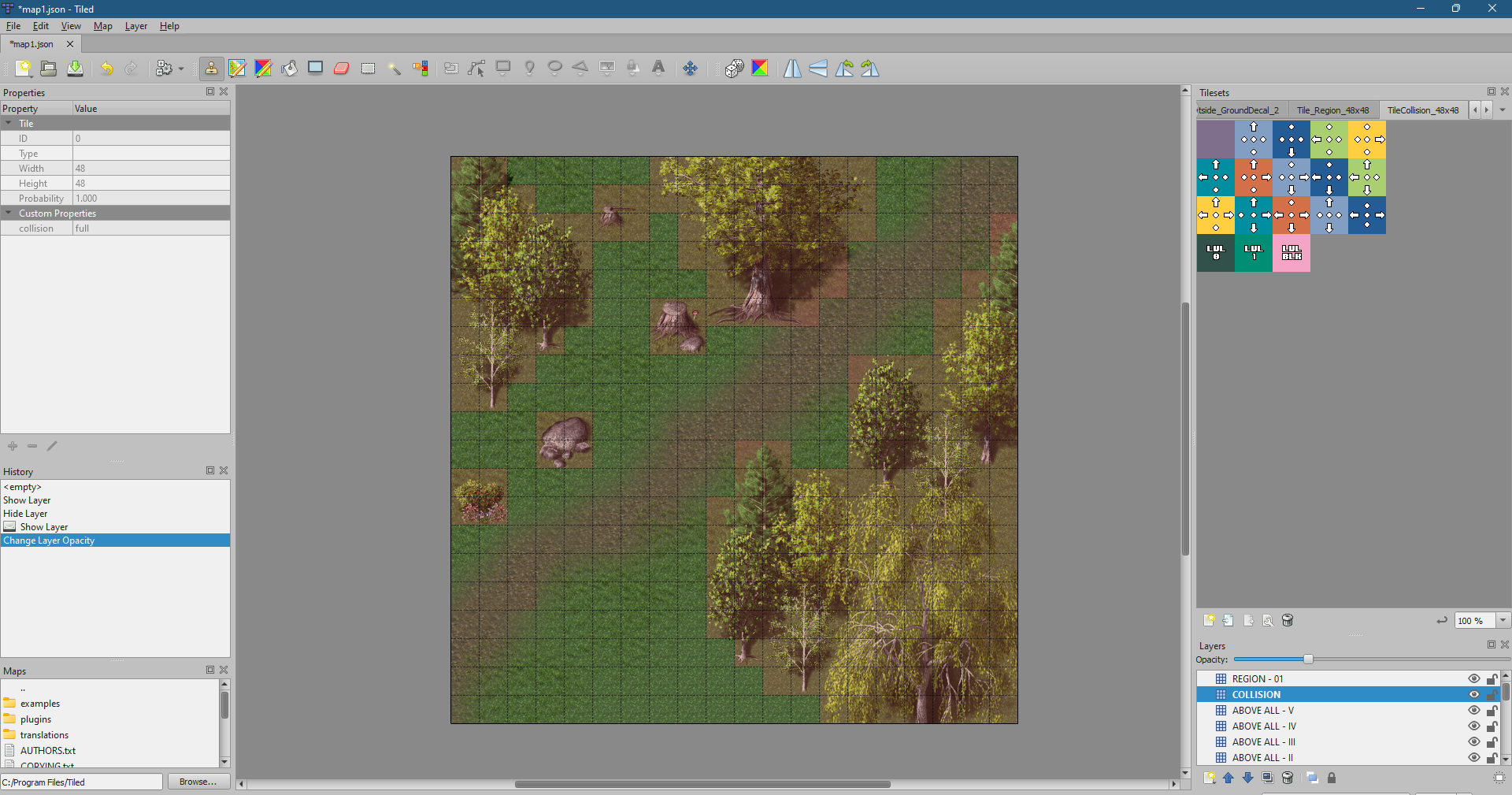
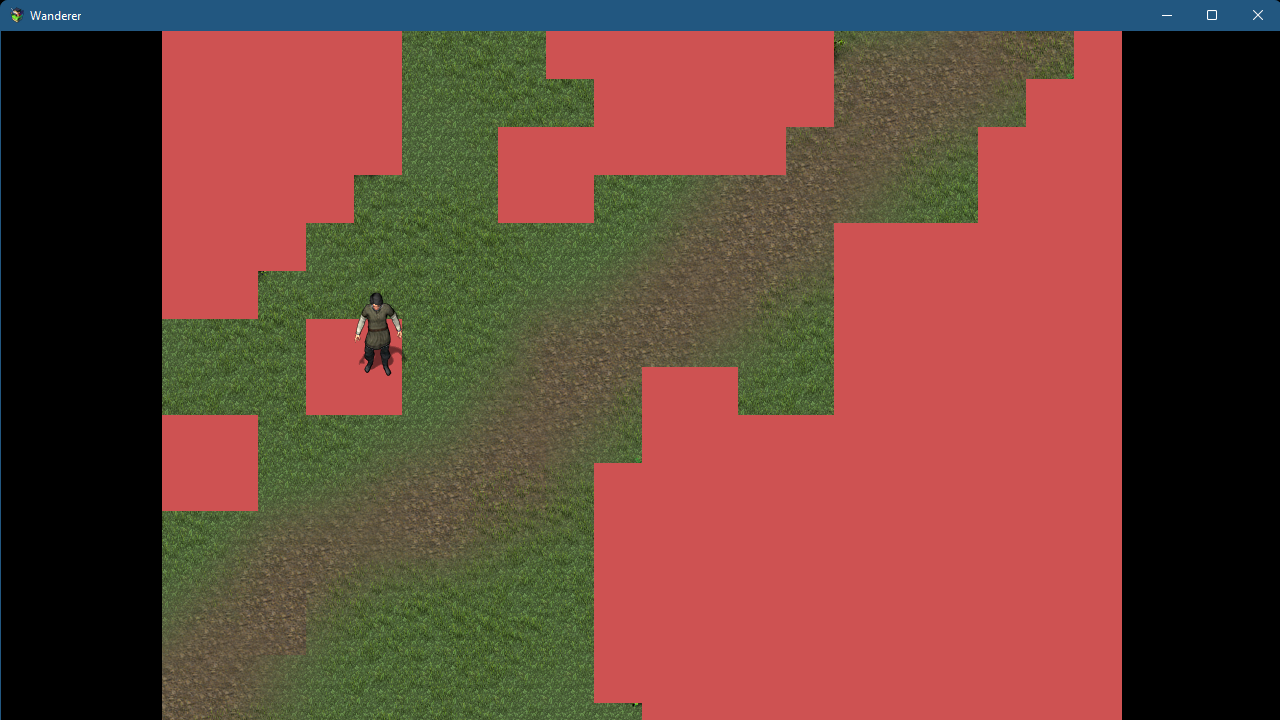 .
.
I fixed problem my eyes told my brain to get Tiled 1.3.0 I finally realized the bold type said 1.0.3. Works fine now
Hello Archeia and Dr.Yami,
I would like to ask you if there's a commission plugin for MV/MZ?
Here you go:
http://www.yanfly.moe/wiki/TileD_VisuStella_MZ
do you plan on updating this
Where do I find the tile converter in the archive?
Hi Archeia!
I've been over the documentation and really tried to make sure I did everything properly but I'm running into the same issue in the sample project. I start a playtest with the sample project provided here and regardless of whether I pick New Game or Continue I receive this error:
https://imgur.com/BXZ4q64
And here is the log from the debug console:
https://imgur.com/uapsCnK
This same error occurs when I try to playtest a new project. I know you are very busy so I apologize if this is an error on my part. I don't know if it makes a difference but I do use Linux and run RPG Maker MV through proton on via steam. Thank you for your time!
I believe I found the issue. The maps were labeled as map1, map2, etc. I changed them to Map1, Map2, etc. and that fixed the issue in both the sample project and my testing project. I'll leave my comments up though just in case anyone runs into the same question.
This shouldn't be the case at all. Are you using Tiled 1.0.3?
Hi again!
I have a doubt. I want to use Rm 2000/2003 graphics, so, 16x16.
So, how can I set the map size in Rm Mv?
My map in Tiled will have, for example, the size of 20 width(20*16) and 15 height(15*16).
So in MV I put the same size?
I notice from the Demo that is using XP graphics(32x32). But I can't understand how do you mane this proportions to Mv map editor.
In the map "FLAGS" it has the size of 20(20*48) x 20(20*48) in the Mv Editor. So, in TileD your size map has 20(20*32) x 20(20*32)?
Can you provide, alongside the demo, the projects in tiled too?
Hi.
If you made a new map in Tiled that's 20x15, then just input the same in MV. The XP one has a parallax image, using Tiled's export as image function, that was blown up by 150% to fit the MV editor. If you're using 16x16 then resize it by x3. The reason I had to do this is so you have a visual guideline that allows you to do events. You are supposed to delete that Parallax when you release the game. Since this is a tech demo, I didn't do that.
I'm surrendering to this. Parallax takes much time, and Mv map editor is out of question =/
I just want to know if this method is compatible with the mobile version. I mean, the way it is handled by the engine is similar to the tileset, in case of performance?
It should be!
thanks! I will give it a try!
In the Demo there is probably a minor mistake made in tiled or a tiny bug.
In the Tower Map, if you walk on the stairs UP, it seems good, but when going down or in front, it faces UP and walk backwards untill almost on the bottom and face the direction DOWN.
Other that that, its an amazing plugin.
Hopefully be able to add other features as tile events.
Just figure out how the MAPS PNG exacly works with the ladder and bush on the map but not visible when playtesting.
Keep up the great work.
This is great tileset maker. Great job!
Great and useful work!
Thank you!
Good job!
Thank you :D